Thought I would share this, maybe you guys already do this?
I use Google maps satellite view along side topo50 when viewing to find deer hot spots. Then on the topo50 app I changed to the aerial imagery base map and discovered its much more detailed from above.
Below is a slip face on spot X from Google earth and its shaded out and can't see anything.
Then using Aerial Imagery on the same area highlights the game trails on that slip face.
Trust this tip is useful for other new hunters.
Welcome guest, is this your first visit? Create Account now to join.
Welcome to the NZ Hunting and Shooting Forums.
Search Forums
User Tag List
+ Reply to Thread
Results 1 to 15 of 17
Thread: Maps for finding spot X
-
26-02-2023, 10:02 AM #1
Maps for finding spot X
-
-
26-02-2023, 10:06 AM #2
Next step is to put your foot work in which I discovered yesterday that this area was basically unaccessable

-
26-02-2023, 10:49 AM #3Gone but not forgotten

- Join Date
- Apr 2017
- Location
- Hamilton
- Posts
- 4,129
I have one of the topo apps on my tablet, it has four or five different lots of aerial imagery, and what you can see on different ones is hugely different.
Sometimes it's due to quality of the image, other times it's the angle of the sun when the image was taken.
-
26-02-2023, 10:58 AM #4Member

- Join Date
- Oct 2021
- Location
- Wellington
- Posts
- 554
Yup, LINZ Aerial phot is much more detailed. And LINZ Topo 50 also higher res when zooming in on NZTopoMaps App.
Also, after suggesting some improvements to the NZTopoMaps support email, they replied saying they already exist. My phone is android, so can't speak for you weird Apple iOS people, sorry.
Q1. Is it possible to fade the DOC Hunting Permit Overlay blue hatch as you can't really see topo or aerial phot underneath?
A1. When the over lay is on, swipe from the right hand side of the screen, and at the bottom, there is a slider where you can adjust the overlay opacity.
Q2. Is it possible to overlay Topo and Aerial maps and adjust opacity so you can see both?
A2. Go to the main menu > manage layers > (three dot menu top right) > compare maps > two tabs at the top, Map 1 will be whichever layer you have open, e.g. LINZ Topo50. Tab 2/Map 2 select LINZ Aerial Imagery Basemap. This will then open both maps on your screen with an opacity slider, and you can adjust until you can see the aerial with the contours underneath (it doesn't have much other functionality besides that, but still bloody handy!)
Life-changing.
But yes Billbob, then always some hard ground-truthing lessons to follow! I have done exactly the same!
(Tried to upload screenshots of the above steps, but alas, no success. You're all pretty smart, you'll figure it out...)bunji likes this.
-
26-02-2023, 11:00 AM #5
Pays to check date flown for aerial image. Ask me how I know this.
Real guns start with the number 3 or bigger and make two holes, one in and one out
-
26-02-2023, 11:00 AM #6
Oooo thanks for those tips, I get sick of the hunting overlay so dark! Will sort that now. I wish we could self edit topo50 maps for where there are bluffs etc... which is what I came across yesterday.
-
26-02-2023, 11:01 AM #7
-
26-02-2023, 04:04 PM #8
I looked for those settings on NZtopo50 and can't find the compare maps and the overlay I have to go into settings to adjust. This is on Android too
-
26-02-2023, 04:11 PM #9
@Happy Jack they are talking about a different app the NZTopomaps app.
-
26-02-2023, 04:15 PM #10Member

- Join Date
- Oct 2021
- Location
- Wellington
- Posts
- 554
Hi Happy Jack. Is that the NZTopoMaps app (by Atlogis) or NZTopo50 offline app where you pay for Nth and Sth Islands separately?
Prob should have said this is on the paid/pro version of NZTopoMaps.
I tried the NZ Topo50 Offline maps, but found the detail wasn't high enough. The guy said that's elated to the size of the map/aerial phot file. I asked if you could just load small areas of higher detail, and he said he's looking into it, so I ended up going pro on NZTopoMaps.bunji likes this.
-
26-02-2023, 04:19 PM #11
-
26-02-2023, 05:26 PM #12
-
26-02-2023, 07:45 PM #13
-
26-02-2023, 07:54 PM #14
@Micky Duck Well you might just have to come along with me

-
26-02-2023, 08:04 PM #15Member

- Join Date
- Jul 2013
- Location
- Waikato
- Posts
- 2,592
Just adjusted the blue overlay much better now ,cheers for the tip!
Similar Threads
-
Finding lost dog.
By Ranal in forum Hunting DogsReplies: 13Last Post: 11-01-2023, 06:02 PM -
Spot satellite messenger, aka findme SPOT
By ROKTOY in forum Gear and EquipmentReplies: 10Last Post: 19-09-2017, 10:44 AM -
finding groper etc?
By silentscope in forum FishingReplies: 11Last Post: 01-11-2014, 09:36 PM
Tags for this Thread
Welcome to NZ Hunting and Shooting Forums! We see you're new here, or arn't logged in. Create an account, and Login for full access including our FREE BUY and SELL section Register NOW!!





 24Likes
24Likes LinkBack URL
LinkBack URL About LinkBacks
About LinkBacks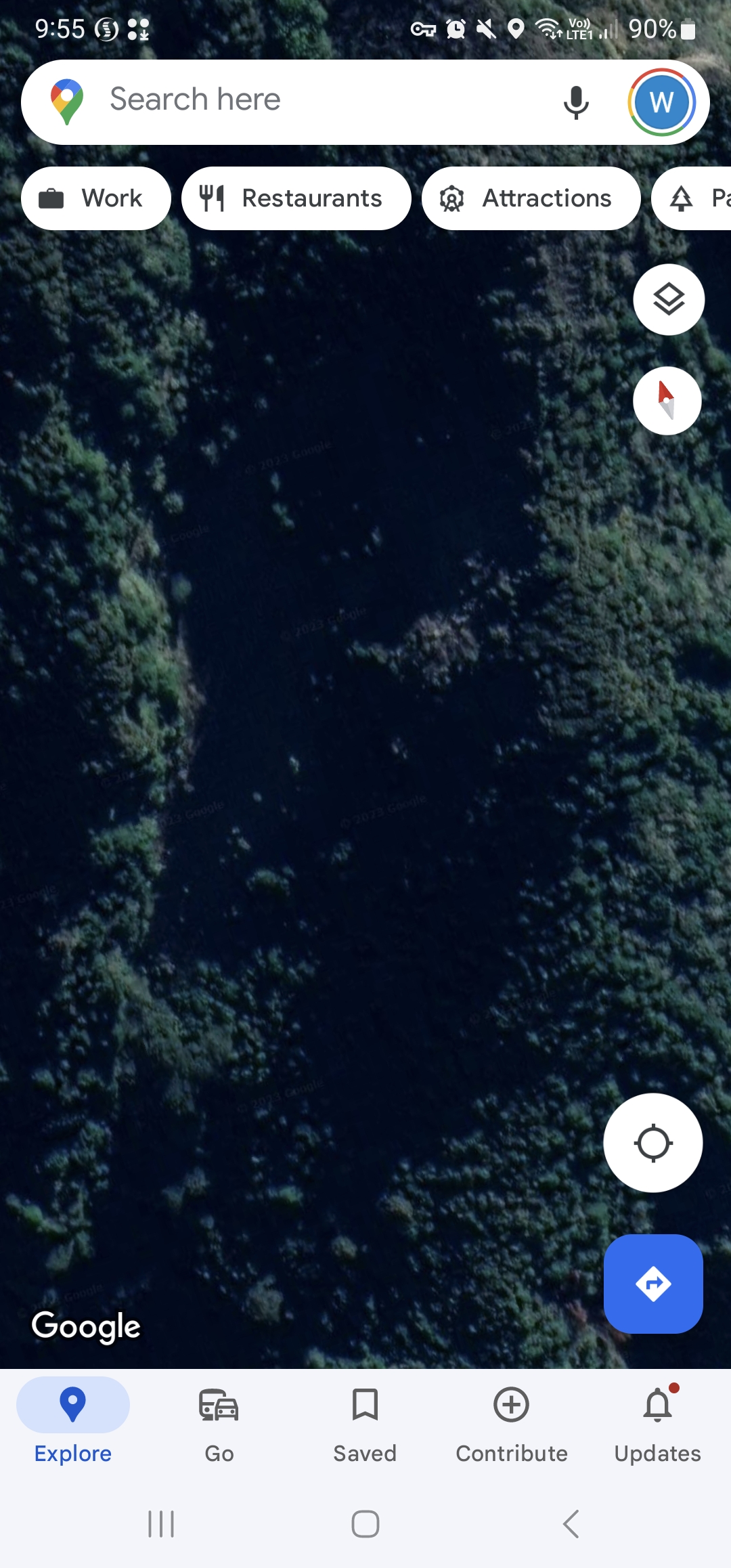





 Reply With Quote
Reply With Quote



Bookmarks