Thanks for viewing
I have a tikka t3x .223 with vx5 3-15 and have been wondering how to sync it with my sig sauer 1200 bdx so I can dial it in. I use belmont 62grain ammunition.
Hoping it's pretty straight forward
Welcome guest, is this your first visit? Create Account now to join.
Welcome to the NZ Hunting and Shooting Forums.
Search Forums
User Tag List
+ Reply to Thread
Results 1 to 8 of 8
-
13-05-2022, 07:49 PM #1Member

- Join Date
- Sep 2021
- Location
- Torere, Bay of Plenty
- Posts
- 4
 Help wanted, syncing sig1200 rangefinder with leupold vx5 scope
Help wanted, syncing sig1200 rangefinder with leupold vx5 scope
-
-
13-05-2022, 07:55 PM #2Member

- Join Date
- Oct 2013
- Location
- Ohaaki,Taupo
- Posts
- 740
Can sync with a Leupold VX5 only a Sig Sauer BDX. But you can put you ballistic info in range finder and set up so when you range it will give a MOA reference after range. And because it's Applied Ballistics it's on the money.
-
13-05-2022, 08:03 PM #3Member

- Join Date
- Sep 2021
- Location
- Torere, Bay of Plenty
- Posts
- 4
Right, that's what I'm after. To put the ballistic info into the rangefinder, do I use something like strelok on my phone?
-
13-05-2022, 08:06 PM #4Member

- Join Date
- Oct 2013
- Location
- Ohaaki,Taupo
- Posts
- 740
Download the sig box app it's self explanatory
-
13-05-2022, 08:46 PM #5
I have a Sig BDX rangefinder. Download the BDX app and input your ballistic info, connect rangefinder to phone using Bluetooth and you get a readout of range and ballistic solution on your phone screen
Flappy Disc Customs Bespoke Hunting Rifles
-
13-05-2022, 09:05 PM #6Member

- Join Date
- Feb 2016
- Location
- Timaru
- Posts
- 161
Download sig bdx 2.0 app
Open the app, then slect custom profiles. Select new profile and put in your info. (Remember if you're putting in box velocity and BC and your zero is about 100m then what it spits out will only be a rough guess too.)
Once you've saved the custom profile make sure that the circle to the right of it has the blue bdx symbol displayed. (This is the profile that will link to the rangefinder)
From back in the main menu of the app select pairing You'll have to enter a code that appears in the rangefinder display into the app. The two (rangefinder and app) should then pair.
You can now control the rangefinder from the app by going into rangefinders page.
In the rangefinders page of the app select settings (cog symbol upper right) to control the rangefinder, change the mode to Abu. In this mode your range will be displayed followed by the elevation correction in moa, then the windage correction.
The environmental data is also input on the rangefinder page. The range and angle change/are input by the actual rangefinder. If you put the others as an educated guess as to what they'll be when and where you shoot then for midrange shots that can happen relatively quickly your ballistics will be close.
That's it. What ever custom profile and environmental data was selected when you're app and rangefinder last paired is now used. You don't need to stay connected to your app. (Could be wrong here, I'm going from memory)
-
13-05-2022, 09:12 PM #7
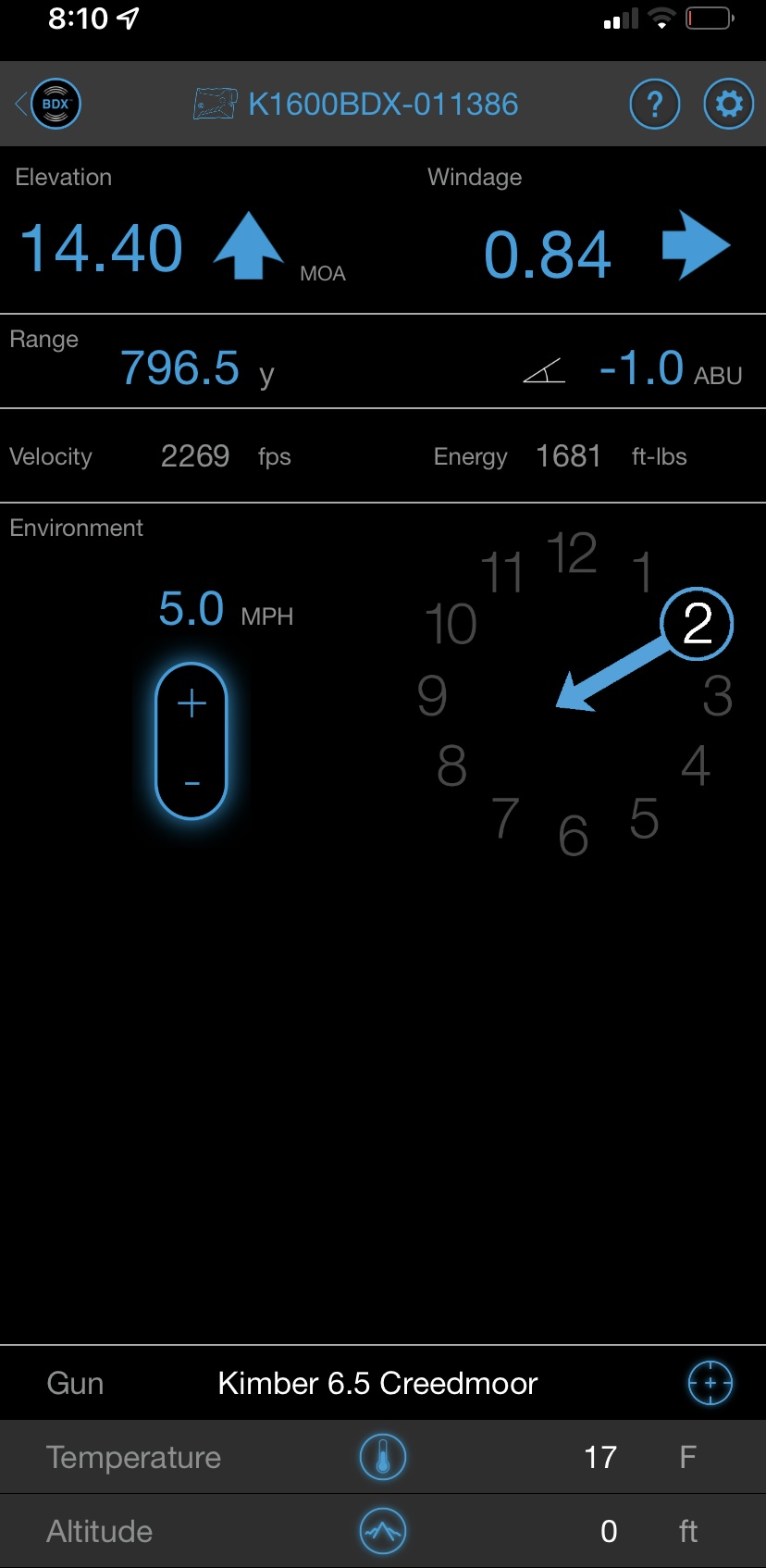
Good system works well and pretty impressed with the Sig rangefinder for the money mines a 1600 and it pings that range reliably and quickly and nice to look throughFlappy Disc Customs Bespoke Hunting Rifles
-
14-05-2022, 11:41 PM #8Member

- Join Date
- Apr 2019
- Location
- Wanganui
- Posts
- 3,483
Tags for this Thread
Welcome to NZ Hunting and Shooting Forums! We see you're new here, or arn't logged in. Create an account, and Login for full access including our FREE BUY and SELL section Register NOW!!





 1Likes
1Likes
 LinkBack URL
LinkBack URL About LinkBacks
About LinkBacks



 Reply With Quote
Reply With Quote



Bookmarks