A step by step for posting photos
Click on the insert image button
Click on select files
Double click the photo you wish to use
Click onto the upload button
Click the quick post button and there it should be.
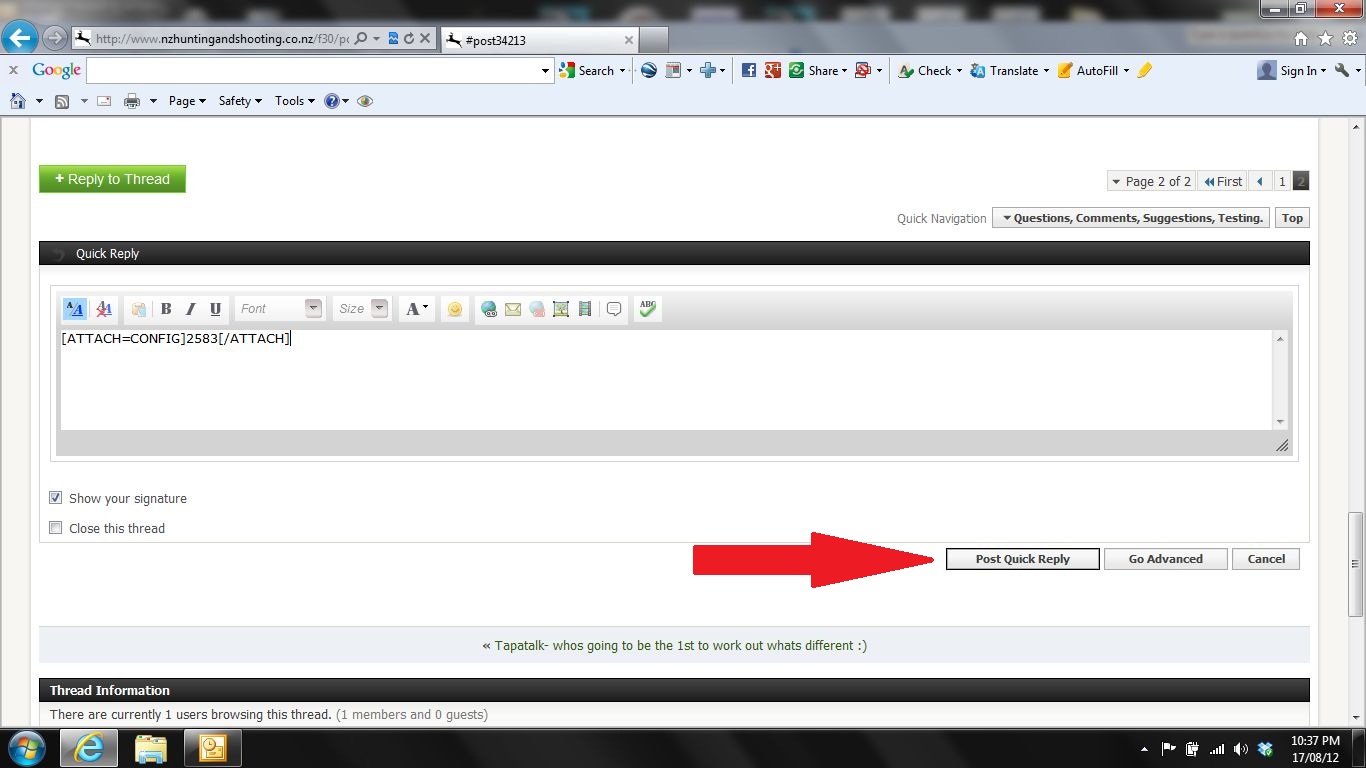
Welcome guest, is this your first visit? Create Account now to join.
Welcome to the NZ Hunting and Shooting Forums.
Search Forums
User Tag List
+ Reply to Thread
Results 1 to 15 of 19
Thread: Posting photos on NZHS
-
17-08-2012, 11:50 PM #1
Posting photos on NZHS
Last edited by crzyman; 18-08-2012 at 12:41 PM.
If its guns, tits or tyres it's going to cost you lots of money
-
-
28-04-2014, 01:50 PM #2Member

- Join Date
- Jul 2012
- Location
- Whakatane
- Posts
- 131
What about tapatalk?
Sent from my GT-I9300 using TapatalkTHIS IS MY RIFLE, WITHOUT MY RIFLE I AM NOTHING
-
28-04-2014, 01:53 PM #3
-
28-04-2014, 01:55 PM #4Member

- Join Date
- Jul 2012
- Location
- Whakatane
- Posts
- 131
Sweet
Sent from my GT-I9300 using TapatalkTHIS IS MY RIFLE, WITHOUT MY RIFLE I AM NOTHING
-
28-04-2014, 02:02 PM #5
-
27-04-2015, 07:18 PM #6
-
24-05-2020, 04:42 PM #7Member

- Join Date
- Dec 2011
- Location
- Southern Alps
- Posts
- 4,961
 Just trying to upload photos.A young spiker close to home 3 years ago,like 500yds.Now see if this works.
Just trying to upload photos.A young spiker close to home 3 years ago,like 500yds.Now see if this works.
Well il be buggard,it works.Just gota get photos from Phone to PC now.
-
24-05-2020, 04:48 PM #8Member

- Join Date
- Apr 2017
- Location
- Marlborough - Pelorus Sound
- Posts
- 5,459
[QUOTE=crzyman;34837]A step by step for posting photos
Step ONE !!!
Down size/resize the bloody photo FIRST !!!!
They not need to be bigger than 300kb's - not 4 5 6 7 MB's (1000kb's = 1MB)
I cant open some threads on here - OK if you live in town with cables running all over the place :-(
-
24-05-2020, 04:58 PM #9Member

- Join Date
- Dec 2011
- Location
- Southern Alps
- Posts
- 4,961
il do my best.

-
24-05-2020, 06:34 PM #10Member

- Join Date
- Jan 2020
- Location
- North Loburn
- Posts
- 668
@ Sarvo ,For a total computer dumb arse how the hell do I down size a photo to 300kb,s ? You are talking to someone struggling with tech
-
24-05-2020, 06:44 PM #11Member

- Join Date
- Apr 2017
- Location
- Marlborough - Pelorus Sound
- Posts
- 5,459
You use a photo editor
Do 20% of original photo and that should knock even the biggest down to under 500kb's at least
I cant expalin it unless I sitting at "your" computor with you
Depends on what Editor you have access to - all smart phones have an Editor now and 90% of time pics are taken with same phone
Google some UTube demos
Plenty of Free to use Apps/Programs that can do it for computor
-
24-05-2020, 08:49 PM #12
Faststone photo resizer for windows here very easy to use and free as well.
-
24-05-2020, 10:31 PM #13Member

- Join Date
- Mar 2012
- Location
- Waikato
- Posts
- 2,187
I get the photo onto the mac and the default program you look at photos with is called preview.
There a button for file>duplicate so I do that and the new file is called "...copy.jpg " then I can keep the original.
Then there is a Tools>adjust size button.
First, do any cropping you want to by selecting the part of interest and a crop option will appear on a menu.
I adjust the width to 1200 pixels or 800 px if its an upright (portrait) one.
Save as jpeg file type in "best" quality and the pic that came off your phone at 2MB will be about 400kb.
-
25-05-2020, 09:32 AM #14Member

- Join Date
- Apr 2017
- Location
- Marlborough - Pelorus Sound
- Posts
- 5,459
-
25-05-2020, 06:54 PM #15Member

- Join Date
- Feb 2013
- Location
- Mangakino
- Posts
- 1,856
What are using for internet.
Have been through the grief in a rural area ourselves copper,t sticks with 1Gb data.
Now on mobile broadband and it is pretty good most videos etc run without a problem.
Similar Threads
-
Photos of your dog
By Shootm in forum Hunting DogsReplies: 3350Last Post: 19-04-2025, 11:26 AM -
Posting photos on NZHS
By crzyman in forum Questions, Comments, Suggestions, Testing.Replies: 36Last Post: 06-03-2025, 10:03 PM -
Posting photos
By rob270 in forum Questions, Comments, Suggestions, Testing.Replies: 29Last Post: 22-08-2012, 10:16 PM -
Photos
By Wildman in forum Questions, Comments, Suggestions, Testing.Replies: 1Last Post: 26-04-2012, 11:42 AM
Tags for this Thread
Welcome to NZ Hunting and Shooting Forums! We see you're new here, or arn't logged in. Create an account, and Login for full access including our FREE BUY and SELL section Register NOW!!





 3Likes
3Likes LinkBack URL
LinkBack URL About LinkBacks
About LinkBacks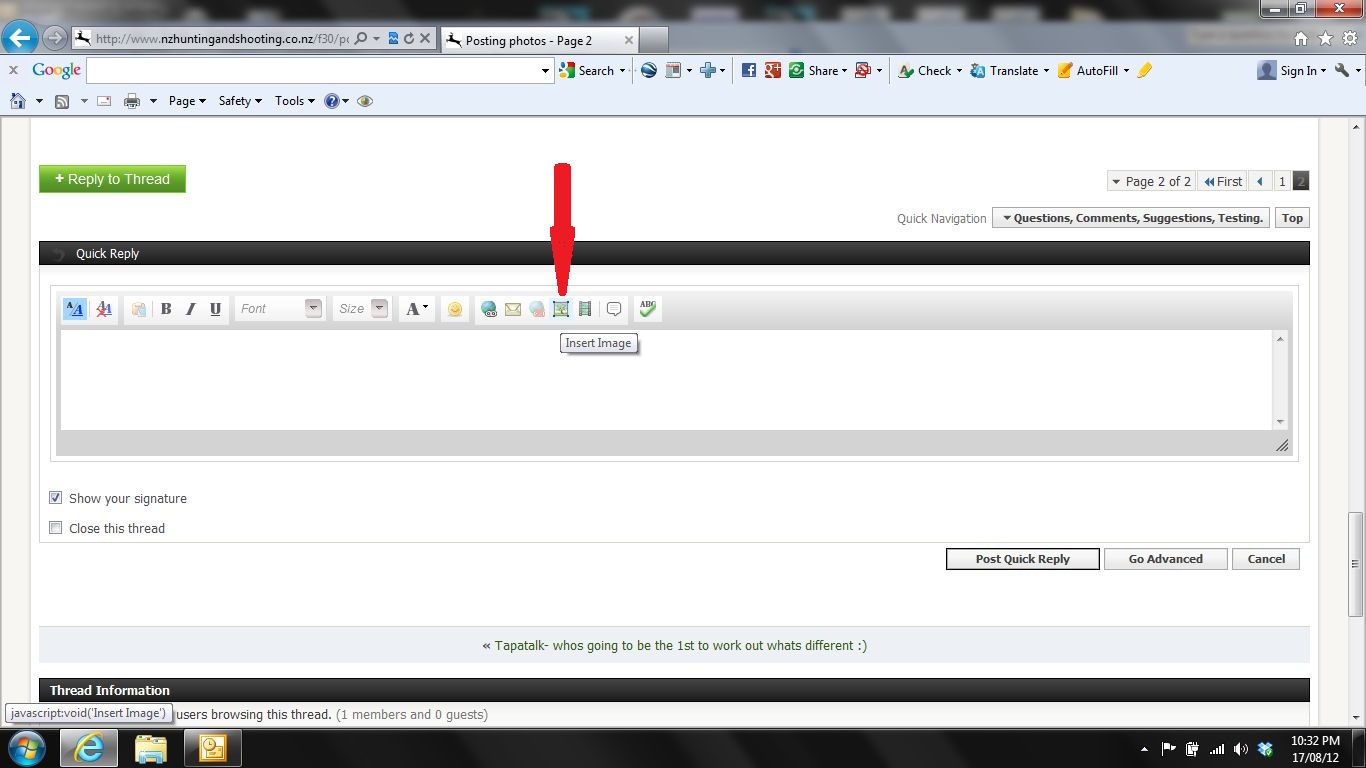
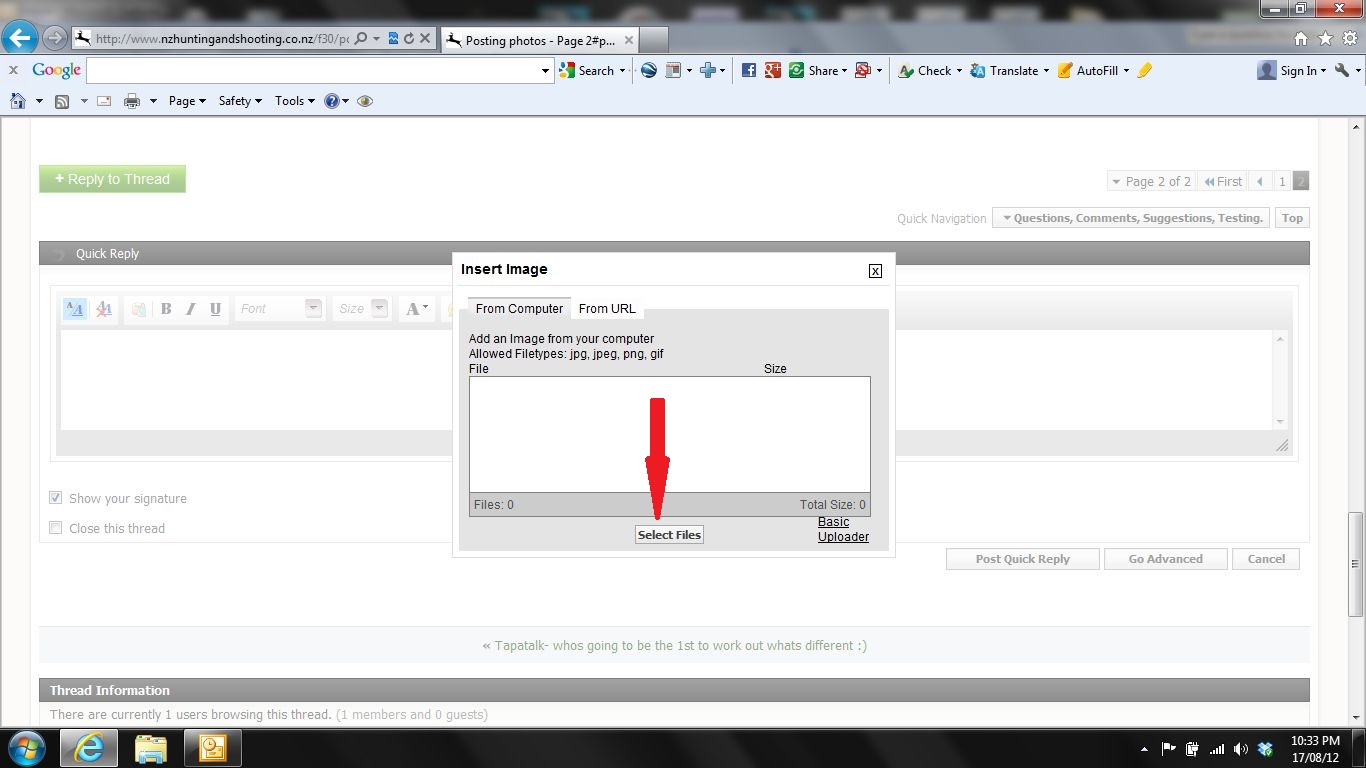
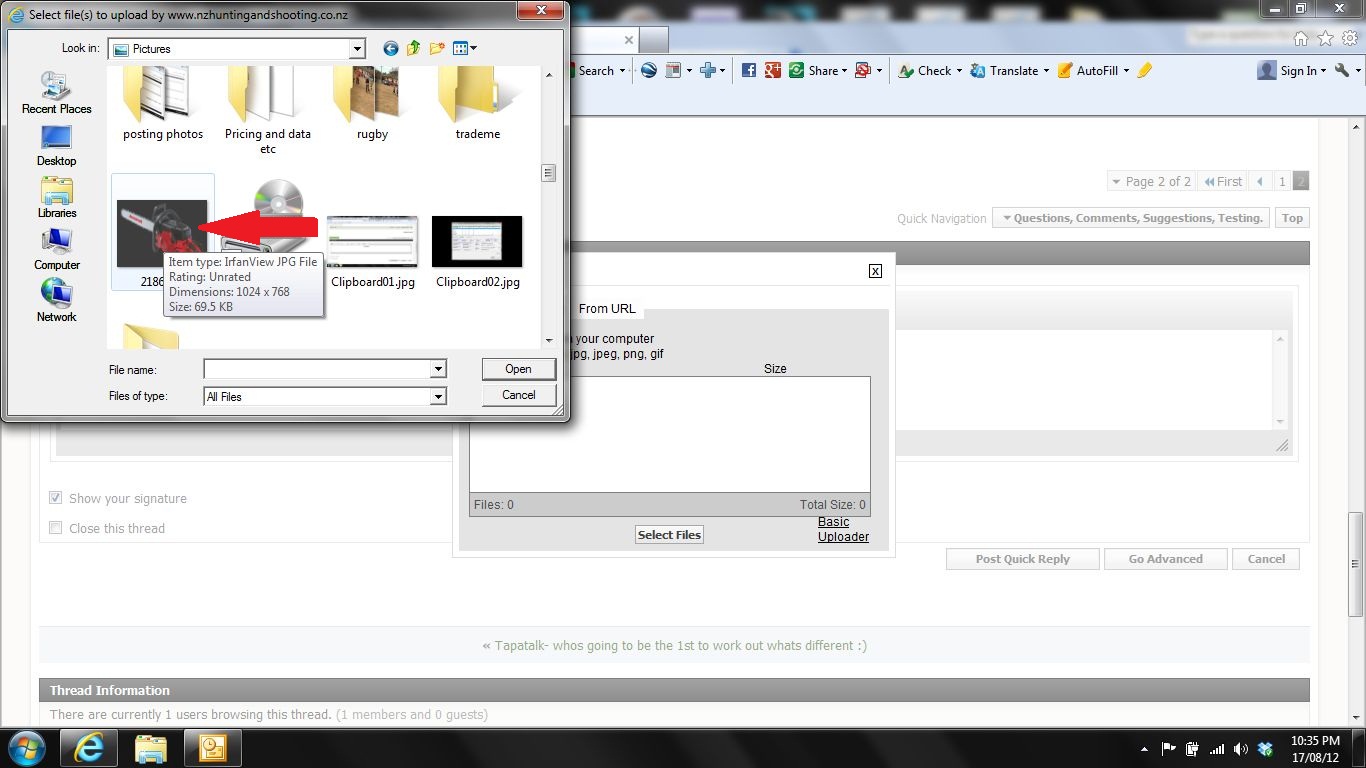
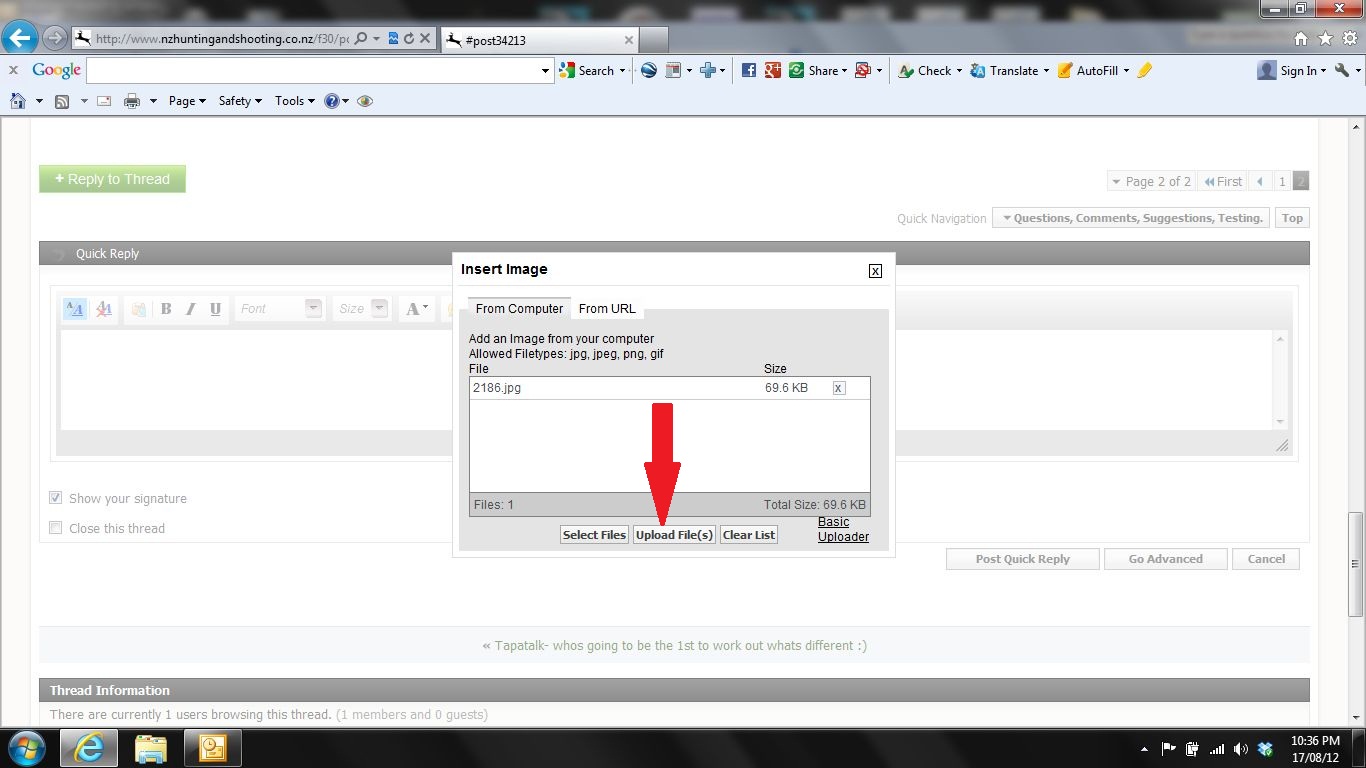




 Reply With Quote
Reply With Quote
 I see you sussed it.
I see you sussed it.




Bookmarks