Welcome guest, is this your first visit? Create Account now to join.
Welcome to the NZ Hunting and Shooting Forums.
Search Forums
User Tag List
Results 1 to 15 of 46
Thread: Data transfers between iphones?
Threaded View
-
15-03-2014, 02:32 PM #4OPCz

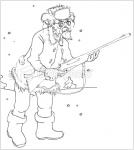
- Join Date
- Jun 2012
- Location
- Nor West of Auckland on the true right of the Kaipara River
- Posts
- 34,628
It takes 43 muscle's to frown and 17 to smile, but only 3 for proper trigger pull.
What more do we need? If we are above ground and breathing the rest is up to us!
Rule 1: Treat every firearm as loaded
Rule 2: Always point firearms in a safe direction
Rule 3: Load a firearm only when ready to fire
Rule 4: Identify your target beyond all doubt
Rule 5: Check your firing zone
Rule 6: Store firearms and ammunition safely
Rule 7: Avoid alcohol and drugs when handling firearms
Similar Threads
-
300 wsm load data
By tussocktugger in forum Reloading and BallisticsReplies: 19Last Post: 23-09-2016, 07:54 PM -
Load Data for the 25-303?
By 303Guy in forum Reloading and BallisticsReplies: 5Last Post: 29-03-2014, 09:16 AM -
.308 load data???
By SiB in forum Reloading and BallisticsReplies: 7Last Post: 06-11-2013, 12:18 PM -
338 load Data
By PerazziSC3 in forum Reloading and BallisticsReplies: 6Last Post: 30-10-2013, 11:52 PM -
Lost data ....whats been done???
By tui_man2 in forum Questions, Comments, Suggestions, Testing.Replies: 11Last Post: 19-06-2012, 01:25 PM
Tags for this Thread
Welcome to NZ Hunting and Shooting Forums! We see you're new here, or arn't logged in. Create an account, and Login for full access including our FREE BUY and SELL section Register NOW!!




 20Likes
20Likes LinkBack URL
LinkBack URL About LinkBacks
About LinkBacks





 Reply With Quote
Reply With Quote


Bookmarks