ok so I took some photos today and went to upload to share on here, invalid file type is the reply to my trying to upload rom my phone.
It would appear that its gone to HEIC format in a recent update.
What do we do about this? @dannyb ?
Welcome guest, is this your first visit? Create Account now to join.
Welcome to the NZ Hunting and Shooting Forums.
Search Forums
User Tag List
+ Reply to Thread
Results 1 to 8 of 8
Thread: HEIC FORMAT FOR PHOTOS
-
05-03-2024, 03:04 PM #1Member

- Join Date
- Jul 2012
- Location
- Tauranga
- Posts
- 2,637
HEIC FORMAT FOR PHOTOS
-
-
05-03-2024, 03:13 PM #2
In short, convert them to jpeg and you're good to go. How to convert depends on your device. You should be able to turn off HEIC in settings for future photos,

-
05-03-2024, 03:14 PM #3
-
05-03-2024, 03:18 PM #4
 still working as before for me bud.
75/15/10 black powder matters
still working as before for me bud.
75/15/10 black powder matters
-
05-03-2024, 04:11 PM #5Member

- Join Date
- Jul 2012
- Location
- Tauranga
- Posts
- 2,637
Ok will look at how to turn it off, just tried a converter app and it was hopeless.
-
05-03-2024, 09:55 PM #6
Never heard of that format so looked it up, should have known better typical Apple thing to do use non standard formats.
Happy Jack.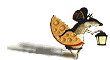
-
06-03-2024, 09:03 AM #7
If on apple, when you’re on the photo library popup that you select the photo from to be uploaded, in the bottom left is an ‘options’ button.
Tap this, then under ‘format’ choose ‘most compatible’, which should upload your photo in jpeg.
You can also use the options screen to turn off photo location data for this upload.
Changing size to ‘large’ rather than full size will also save some data and upload time without a noticeable drop in quality once uploaded.
You’ll need to do this each time you upload.
You can also change the camera format in the main phone settings, for permanent change if you wish.
-
06-03-2024, 12:06 PM #8
Just thought of a quick and dirty file conversion. Display your photo, take a screenshot and provided you have turned HEIC off, you'll have your jpeg.

Similar Threads
-
Photos of your dog
By Shootm in forum Hunting DogsReplies: 3346Last Post: 16-04-2025, 09:53 PM -
Reseting the forum format
By Clint Ruin in forum Questions, Comments, Suggestions, Testing.Replies: 1Last Post: 28-07-2019, 11:42 PM -
Photos - 5 Days in South Westland (correct photos)
By HandR in forum The MagazineReplies: 8Last Post: 23-01-2018, 05:30 PM -
PM Photos
By Dougie in forum Questions, Comments, Suggestions, Testing.Replies: 4Last Post: 28-05-2013, 06:54 PM
Tags for this Thread
Welcome to NZ Hunting and Shooting Forums! We see you're new here, or arn't logged in. Create an account, and Login for full access including our FREE BUY and SELL section Register NOW!!





 5Likes
5Likes
 LinkBack URL
LinkBack URL About LinkBacks
About LinkBacks



 Reply With Quote
Reply With Quote





Bookmarks