Hi, just wanted to ask a question as I'm not sure if it's a security feature or unintended.
When reseting a password (wasn't sure if I had made an account yet so tried to get a reset code to my email) you have to answer a security question which I assume is to stop bots. However I usually access the site on my phone using chrome so the site just has "bulletin" on the top of the page which made it so I couldn't answer the question referring to the colour around the logo. Obviously I just had to jump on the computer and easy as, question answered.
My question is:
Is this "problem" on purpose or just kind of a weird coincidence?
Also is there a better way I'm unaware of to access nzhuntingandshooting on a phone?
Cheers All
Welcome guest, is this your first visit? Create Account now to join.
Welcome to the NZ Hunting and Shooting Forums.
Search Forums
User Tag List
+ Reply to Thread
Results 1 to 4 of 4
Thread: Issue with the website on phone?
-
19-07-2024, 10:32 PM #1Member

- Join Date
- Jul 2024
- Location
- Waikato
- Posts
- 13
Issue with the website on phone?
-
-
19-07-2024, 10:45 PM #2
There is the Tapatalk app which works usually, others have problems sometimes but I only use tapa if I want to upload a photo from the phone.
I just use the browser normally however not chrome as I can't stand it.
Right at the bottom of the page is a button that switches between shiny green (desktop version) and mobile style. Shiny green displays very different on a phone but is the full version of the forum.
Hope that helps a bit.Happy Jack.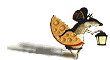
-
19-07-2024, 10:46 PM #3Member

- Join Date
- Oct 2021
- Location
- Wellington
- Posts
- 554
I use the website solely on my phone as can't access it on my work comp... and don't really have a functional personal computer.
Click on "classic green" or something at the bottom, and also click "display web page" or "desktop site" in the settings on your mobile browser, and it makes it infinitely easier to use... apart from you need to zoom in a bit, and can only see three lines of text at a time, so you think you're writing a brief message, and it ends up being eleventy-million pages long (sorry everyone)bunji likes this.
-
19-07-2024, 10:48 PM #4Member

- Join Date
- Oct 2021
- Location
- Wellington
- Posts
- 554
There you go, listen to HJ... shiny green, not classic green...
bunji likes this.
Similar Threads
-
New website for arms
By Happy Jack in forum Firearm SafetyReplies: 5Last Post: 15-05-2023, 04:00 PM -
Issue with your website
By Night_Into_Day in forum DPT MachinistsReplies: 3Last Post: 27-01-2020, 11:57 PM -
New firearms website
By Digit in forum Firearms, Optics and AccessoriesReplies: 5Last Post: 06-06-2013, 12:43 PM
Tags for this Thread
Welcome to NZ Hunting and Shooting Forums! We see you're new here, or arn't logged in. Create an account, and Login for full access including our FREE BUY and SELL section Register NOW!!





 4Likes
4Likes
 LinkBack URL
LinkBack URL About LinkBacks
About LinkBacks



 Reply With Quote
Reply With Quote


Bookmarks