So for the last while I've been stuck viewing the forum in mobile view only, on both my phone and browser.
So far I've tried:
Clearing history, cookies, permissions, cache, etc in Edge, Chrome, and Firefox on two different computers and one phone.
Each time I can view the site in Full mode when I'm not signed in, but once I sign in, it switches to mobile view. When I click "Full Site" it just refreshes the page in mobile view.
Any ideas?
Welcome guest, is this your first visit? Create Account now to join.
Welcome to the NZ Hunting and Shooting Forums.
Search Forums
User Tag List
+ Reply to Thread
Results 1 to 15 of 31
-
23-10-2024, 07:20 PM #1
Stuck viewing forum in mobile view
-
-
23-10-2024, 07:29 PM #2Member

- Join Date
- Jun 2023
- Location
- waimakau
- Posts
- 4,589
Try going into a thread and switching it
-
23-10-2024, 07:57 PM #3
Yep, tried that.
As an example, if I try it in this thread (or any other) it doesn't work. But, if I log out and hit either the "return to previous page" button on the webpage or just use the back button, it reverts to full website view.
If no one else is having the issue and it's following me across browsers and devices then it has to be something account related, but I have no idea what that would be.
-
23-10-2024, 08:01 PM #4Member

- Join Date
- Jun 2023
- Location
- waimakau
- Posts
- 4,589
You need to change what porn sites you go on. Its done something to your device.
-
23-10-2024, 08:14 PM #5Cole

- Join Date
- Aug 2019
- Location
- Dannevirke
- Posts
- 367
Not just you, mines been stuck in mobile since forever. Doesn’t bother me too much tho, just stops me selling stuff as I can’t post pictures.
-
23-10-2024, 09:50 PM #6Member

- Join Date
- Oct 2021
- Location
- Wellington
- Posts
- 555
You have likely already looked at this this, but just in case... does your browser app have a setting for "desktop site"? That solved it for me. I run Brave browser on Android, and near the bottom of the three-dot menu, you can tick a "desktop site" option.
Searched it and found this image:
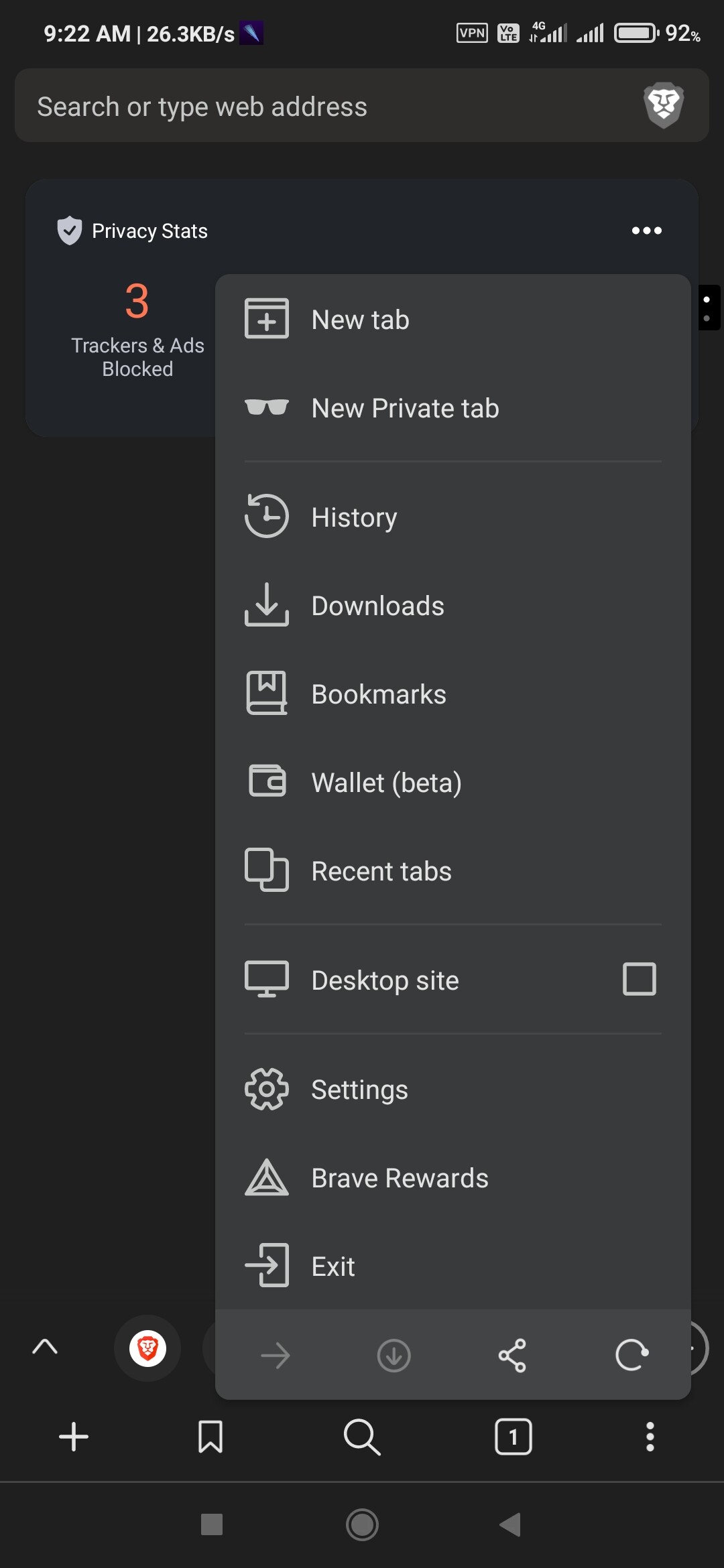
Bit niggly with small screens and big fingers, but you get used to it.bunji likes this.
-
23-10-2024, 11:41 PM #7
You had me excited for a second - tried it on android chrome but no luck - I can select "Desktop site" and it'll refresh the page, but still shows the mobile version. Keeping the desktop site selected and clicking "Full Site" at the bottom of the page also causes it to refresh and reload in mobile.
-
23-10-2024, 11:41 PM #8
I'd give you a like, but I can't do that in mobile

-
10-11-2024, 02:08 PM #9Member

- Join Date
- Oct 2024
- Location
- Dunedin
- Posts
- 19
Any resolve to this I have the same issue?
-
11-12-2024, 11:22 AM #10
seems in mobile mode we are missing the option which is present in the footer in shiny green mode, Vbulletin manual states it needs to be enabled by admin in CP, it's enabled in shiny green mode but cannot find it on mobile mode.
<select name="styleid" onchange="switch_id(this, 'style')"> <optgroup label="Quick Style Chooser"> <option value="5" class="" selected="selected">-- ShinyGreen</option><option value="7" class="">-- Mobile Style</option> </optgroup></select>
-
11-12-2024, 12:05 PM #11Member

- Join Date
- Dec 2011
- Location
- Southern Alps
- Posts
- 5,074
-
11-12-2024, 12:08 PM #12Member

- Join Date
- Dec 2011
- Location
- Southern Alps
- Posts
- 5,074
-
11-12-2024, 12:28 PM #13Member

- Join Date
- Aug 2024
- Location
- Laramie, Wyoming
- Posts
- 39
Like an idiot I switched to mobile mode to see what the hype was and now I can't switch back to desktop/green shiny mode. Those three horizontal dots don't exist on my screen either. Samsung Android.
-
11-12-2024, 12:36 PM #14Member

- Join Date
- Aug 2024
- Location
- Laramie, Wyoming
- Posts
- 39
Nevermind, no three dots but I figured it out. "Full site" in words at the bottom of the screen.
-
11-12-2024, 12:57 PM #15Member

- Join Date
- Dec 2011
- Location
- Southern Alps
- Posts
- 5,074
Similar Threads
-
Stuck in mobile mode
By Arend in forum Questions, Comments, Suggestions, Testing.Replies: 13Last Post: 03-05-2024, 10:33 PM -
stuck in mobile mode
By Buzo in forum Questions, Comments, Suggestions, Testing.Replies: 7Last Post: 19-06-2023, 07:16 PM -
Stuck in Mobile
By kruza in forum Questions, Comments, Suggestions, Testing.Replies: 4Last Post: 16-02-2023, 08:52 PM -
Password/Mobile view help
By nzspearo in forum Questions, Comments, Suggestions, Testing.Replies: 10Last Post: 19-03-2019, 08:45 PM
Tags for this Thread
Welcome to NZ Hunting and Shooting Forums! We see you're new here, or arn't logged in. Create an account, and Login for full access including our FREE BUY and SELL section Register NOW!!





 5Likes
5Likes LinkBack URL
LinkBack URL About LinkBacks
About LinkBacks



 Reply With Quote
Reply With Quote



Bookmarks