OK, @tibo
I think I've got this right.
1). First, log in to your Registry account.
2). It should bring up this page with my submissions in blue text at top right. Click on that.
3). Then, this page should appear with "my firearms submitted forms" in black text at the top. Click on that. It opens the page showing at step 4
4). This page is the summary of your submitted registry entries which should separately list each individually registered firearm.
On the left are code numbers in blue text ( REG - ****** ). Click on the blue code and the page of your registered firearms, including details, should appear.
Hope all this works for you. Cheers
Welcome guest, is this your first visit? Create Account now to join.
Welcome to the NZ Hunting and Shooting Forums.
Search Forums
User Tag List
Results 1 to 15 of 922
Thread: Useing the firearms register
Threaded View
-
05-07-2023, 09:03 PM #10Member

- Join Date
- Oct 2022
- Location
- Pukekohe
- Posts
- 1,159
Similar Threads
-
FIREARMS REGISTER: A very interesting conundrum.
By Ranger 888 in forum Firearm SafetyReplies: 29Last Post: 15-06-2023, 05:06 PM
Tags for this Thread
Welcome to NZ Hunting and Shooting Forums! We see you're new here, or arn't logged in. Create an account, and Login for full access including our FREE BUY and SELL section Register NOW!!




 1165Likes
1165Likes LinkBack URL
LinkBack URL About LinkBacks
About LinkBacks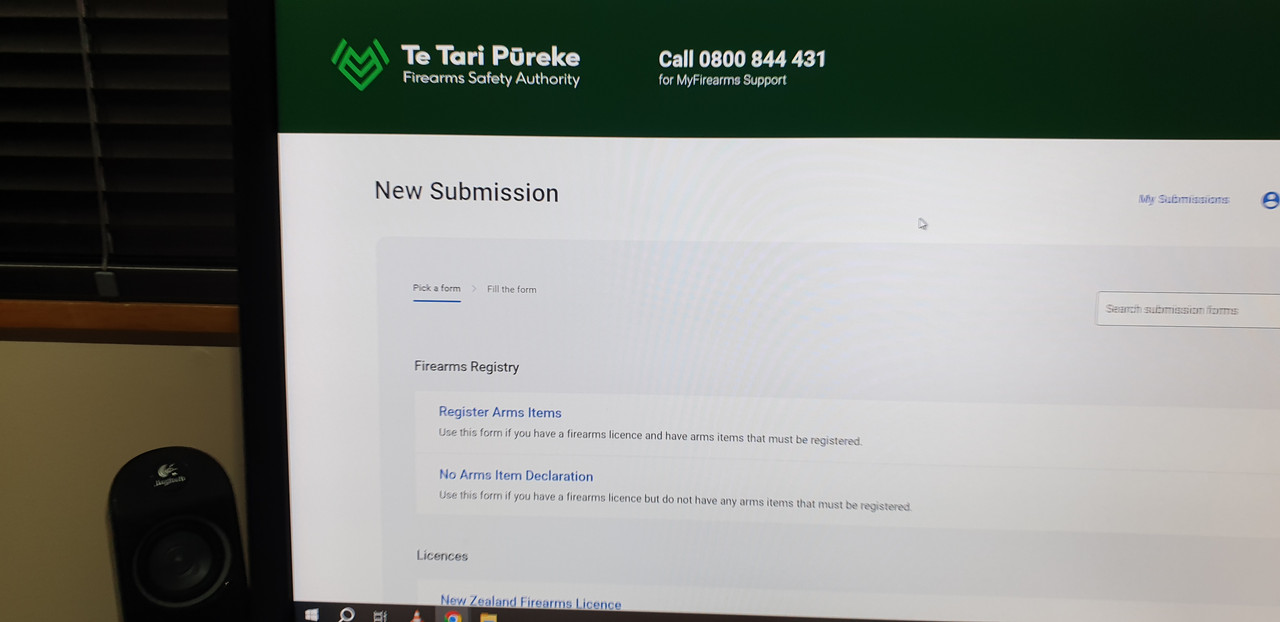
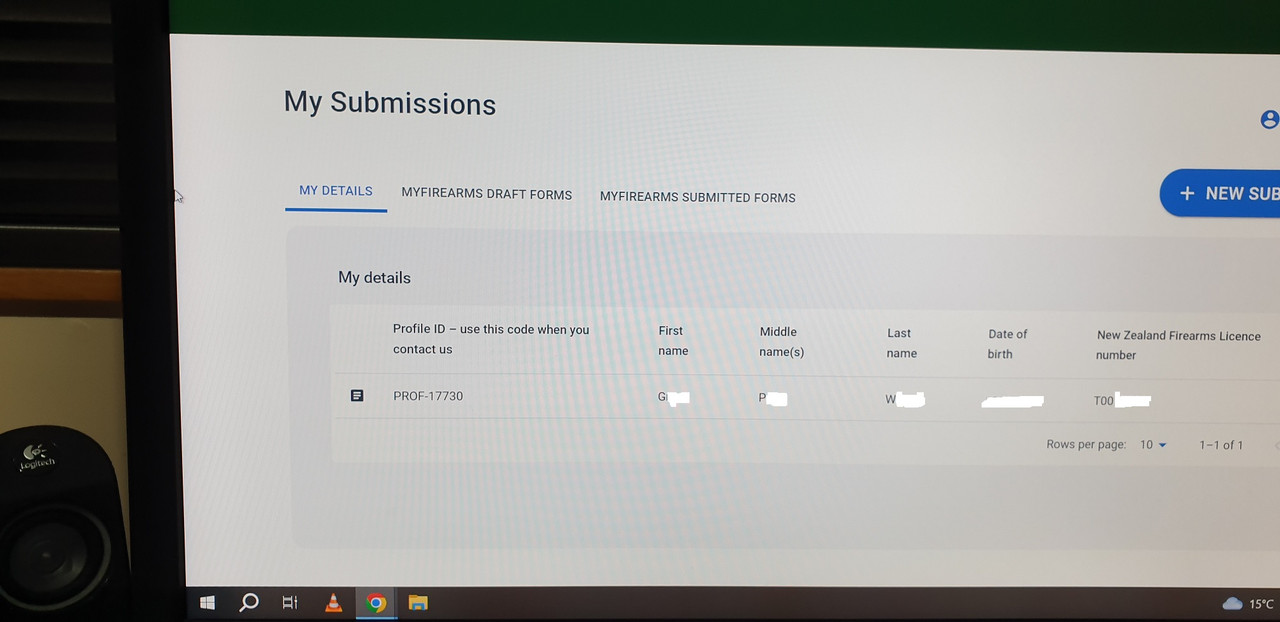
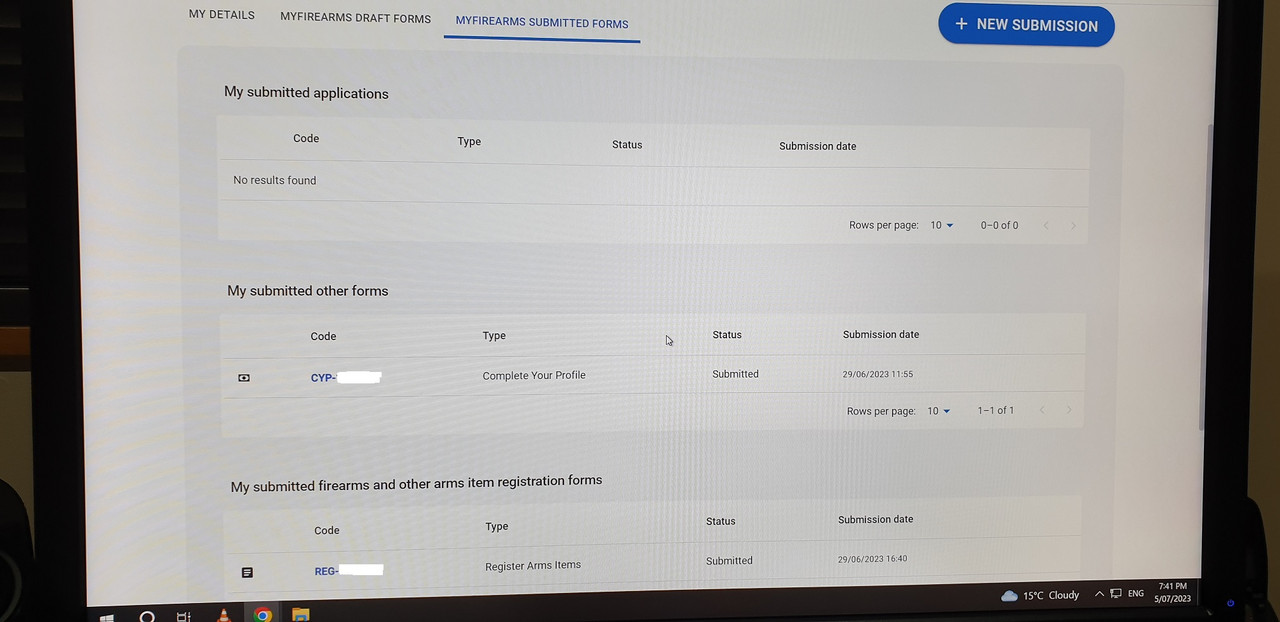





 Reply With Quote
Reply With Quote


Bookmarks