ok since a bunch of us have got Garmin units (few more after the $399 Rino Deal)
How to install TOPO maps
Goto New Zealand Topographic Map - NZ Topo Map
Select the Download arrow (upper left the second one down)
Now the country will have all the map squares in green
Left click on the one you want - select the third option - Garmin / Google KMZ
Download it to your computer
Now connect your GPS - copy the file into the Garmin/Custommaps folder
And enable custom maps on your GPS unit - and bingo should work
However - there is a 100 tile limit (thanks garmin) and each KMZ is 54 tiles in size - so you can only use 1 file at a time
So does anyone have a nice solution to work around this?
Welcome guest, is this your first visit? Create Account now to join.
Welcome to the NZ Hunting and Shooting Forums.
Search Forums
User Tag List
+ Reply to Thread
Results 1 to 15 of 23
Thread: Garmin Free Topo Maps Installs
Hybrid View
-
22-02-2014, 08:16 PM #1
Garmin Free Topo Maps Installs
-
22-02-2014, 08:20 PM #2
-
23-02-2014, 08:43 AM #3
-
23-02-2014, 08:58 AM #4
I notice that there are some good maps available on TM now, in the region of $70 instead of $200 or so for freshmap etc.
Mr Purple is advertising quite cleverly. He will sell you an SD card for $69 and then load some maps onto it for free His maps have got a good reputation
Forgotmaboltagain+1
His maps have got a good reputation
Forgotmaboltagain+1
-
23-02-2014, 09:01 AM #5
-
23-02-2014, 09:54 AM #6
I use the free NZ Open GPS Project maps, with the Garmin versions of Topo50 compiled by MrPurple. (Google for NZ Open GPS Project, you'll find your way there)
I also have Open Street Maps installed, but set to a different profile on my Rino.
You can choose different mapsets for each profile, so for example, when set to 'recreational' it shows topomaps in all their glory, but when I change profile to 'automotive' the topomaps are disabled and instead the open street maps are showing. With the open street maps, you can get directions to addresses just like a car-specific GPS.
-
06-03-2014, 06:32 PM #7
Right O - that was easy
Thanks to Mr Purple - whoever you are..
If you have a modern Garmin - I have a Rino 650
Goto this link -
NZ Open GPS Project • View topic - NZ Open Source Topographic Map Series for Garmin (Download)
About half way is a post starting
With the kind permission of MrPurple and LINZ I have created 3 separate mapsets from the v12.2 Topos for direct use on current model Garmin GPS units and BaseCamp.
Coverage is mainland NZ only.
Download your choice from the links below.
If the NZ Open Autorouting mapset is also enabled street level autorouting will (I mean should) work perfectly with any combination of the 3 Topo mapsets.
This is what I did - your on your own of course !!
Simply download them
UnZip them
Use a Mirco SD Card in the Garmin (in case it all goes pear shape - you can pull out the card) - i.e. plug the Rino into the computer via USB
Copy the files to a folder on the SD Card called Garmin
Bingo - Whole country topo maps
-
06-03-2014, 08:24 PM #8
I got mine from kiwi gps. Already had whole country topo and doc boundrys loaded
 "Hunting and fishing" fucking over licenced firearms owners since ages ago.
"Hunting and fishing" fucking over licenced firearms owners since ages ago.
308Win One chambering to rule them all.
-
07-03-2014, 09:43 AM #9
Im downloading these maps now ill let you know how these are vs freshmaps in the weekend
-
07-03-2014, 11:43 AM #10
Watching with interest. The mr purple maps have grid lines that can be toggled on and off aparently. I like that idea.
Forgotmaboltagain+1
-
07-03-2014, 05:32 PM #11
So first impressions
Fresh loads faster, has more detail when zoomed (same settings)
Mr purple feels a tiny tiny but slower and has less topo lines but is clearer and easy to read.
I feel I get a better idea of how steep a hill is with the freshmaps.
Mr purple

Freshmaps
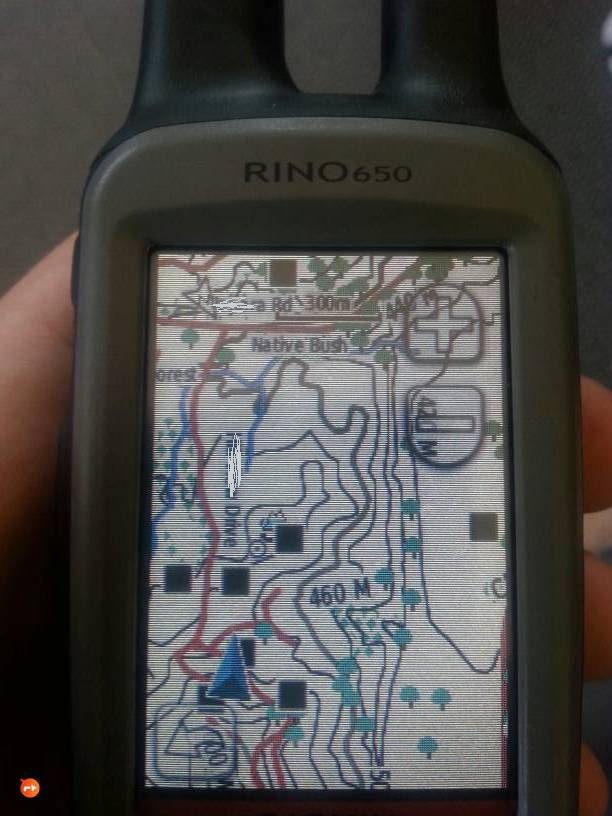
you can have both maps loaded on the gps at the same time and choose between the two "on the fly"Last edited by Timmay; 07-03-2014 at 05:43 PM.
-
15-03-2014, 02:28 PM #12
I have followed the instructions above but every time i download and try to open the files, It pops up saying file is corrupted cannot open.
Just bad luck or is my computer retarded?
-
15-03-2014, 04:42 PM #13
You wont be able to open these files on your computer - only to UNZIP them then install on your memory card for the GPS.
-
15-03-2014, 07:10 PM #14
Yeah i managed to get them onto the gps the transfer failed twice saying corrupted file re download and unzip.
Made a folder called garmin on my sdcard and put the maps there, Now they show up in the list of maps on the gps but dose not load anything.
Just get a blank screen when I do into the maps with a flashing "?"
-
15-03-2014, 08:12 PM #15
Do the maps say disabled or enabled when looking at the map list in gps?

Similar Threads
-
Topo maps Invercargill
By deepsouthaussie in forum Firearms, Optics and AccessoriesReplies: 21Last Post: 06-01-2014, 02:46 PM -
Free software to handling topo maps?
By phillipgr in forum HuntingReplies: 8Last Post: 18-09-2012, 08:45 PM -
Which GPS with topo maps?
By Tikka7mm08 in forum Gear and EquipmentReplies: 11Last Post: 13-04-2012, 11:20 AM
Tags for this Thread
Welcome to NZ Hunting and Shooting Forums! We see you're new here, or arn't logged in. Create an account, and Login for full access including our FREE BUY and SELL section Register NOW!!





 7Likes
7Likes LinkBack URL
LinkBack URL About LinkBacks
About LinkBacks



 Reply With Quote
Reply With Quote




Bookmarks