Can anyone help a "mature" technologically challenged shooter with instructions as to how to post pictures to the forum.
Welcome guest, is this your first visit? Create Account now to join.
Welcome to the NZ Hunting and Shooting Forums.
Search Forums
User Tag List
+ Reply to Thread
Results 1 to 15 of 19
Thread: Posting Photographs
Hybrid View
-
16-12-2019, 02:00 PM #1Member

- Join Date
- Jun 2013
- Location
- Rotorua
- Posts
- 97
Posting Photographs
-
16-12-2019, 02:02 PM #2Member

- Join Date
- May 2016
- Location
- carterton
- Posts
- 1,048
And do it in "old" speak please
-
16-12-2019, 02:14 PM #3Member

- Join Date
- Aug 2018
- Location
- Christchurch
- Posts
- 1,748
Click "Insert Image" symbol in the reply/message formatting bar. A small window will open. Choose the file (photo) from your computer. Click upload. File then gets uploaded to forum and a small chunk of text is inserted into your message inside square brackets. You can do this multiple times to upload multiple pics in one post.
When you submit the message, the pic will appear in place of the text. You can type outside of the brackets as normal, before, after, use line breaks, etc... Just don't type anything between the brackets.
-
16-12-2019, 02:30 PM #4
As above (the insert image button is the one that looks like a framed picture of a tree 3rd from the left just above where you type the words in)
"Hunting and fishing" fucking over licenced firearms owners since ages ago.
308Win One chambering to rule them all.
-
16-12-2019, 04:16 PM #5Member

- Join Date
- Jun 2013
- Location
- Rotorua
- Posts
- 97
Thanks very much for that most appreciated. Have a happy Christmas
-
16-12-2019, 04:24 PM #6Member

- Join Date
- Jun 2015
- Location
- christchurch
- Posts
- 18,541
and make sure files not too large. jpg format usually works, things like .png are usually too big
-
17-12-2019, 06:25 PM #7Member

- Join Date
- Jul 2015
- Location
- Nelson
- Posts
- 388
You're right it is too easy ... not! When pushing the insert image I just get a window saying insert URL. No options or choices so can proceed no further. It did work in then past but not no more.
-
17-12-2019, 06:47 PM #8Member

- Join Date
- Jan 2015
- Location
- Waikato
- Posts
- 2,235
-
17-12-2019, 07:15 PM #9Member

- Join Date
- Jul 2015
- Location
- Nelson
- Posts
- 388
Yeah that would be handy but it doesn't do that anymore. I could show you but of course I can't upload images. Just see on the Seven Sharp talking about super computers and 5G. Be better if they could get what they've got now working properly before introducing more half working things. For instance making it easy to upload images! Get rid of 4G back to 3G least we had good coverage then.
-
17-12-2019, 08:50 PM #10
The first screen gives options of from url or from computer, if it is on the wrong one click at the top where it says from computer.
Failing that it requires someone clever like @gadgetman who can screen shot and draw scribbles on it and post what to do."Hunting and fishing" fucking over licenced firearms owners since ages ago.
308Win One chambering to rule them all.
-
17-12-2019, 09:02 PM #11Member

- Join Date
- Jul 2015
- Location
- Nelson
- Posts
- 388
Ah yeah that's just the problem the computer option isn't there like it used to be. Only file types and cancel are there
-
17-12-2019, 09:16 PM #12
Click on the picture icon.
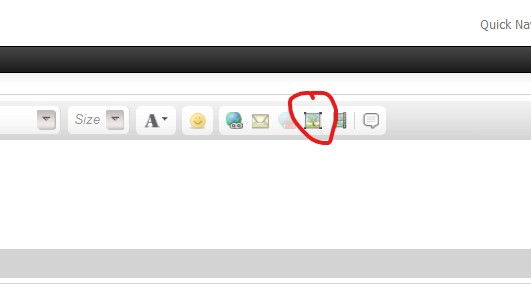
Click on Select Files. If it is blank click on it anyway and say allow to a message to allow flash. Make sure to select the From Computer tab.
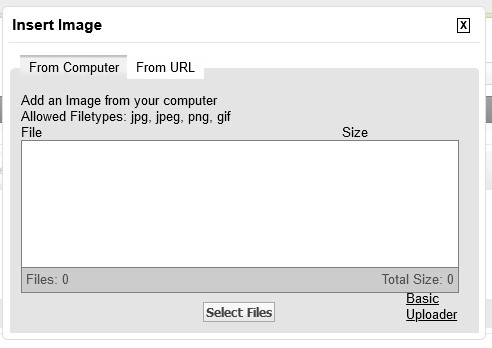
Browse to your files and click OK once selected. Then press Upload Files.
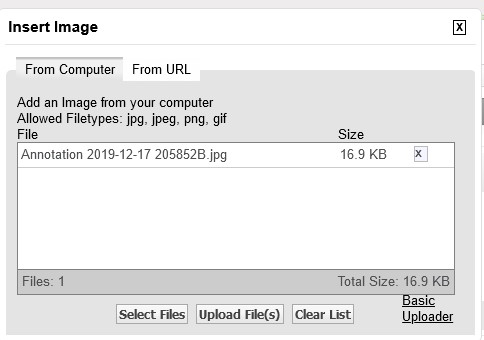
In your windows programs menu go down to the Windows Accessories folder and ope the Snipping Tool to take screenshots.There are only three types of people in this world. Those that can count, and those that can't!
-
17-12-2019, 09:24 PM #13
As above, + you have already posted on the topic that had the answer as a sticky...
https://www.nzhuntingandshooting.co....tos-nzhs-2887/
-
18-12-2019, 06:45 AM #14Member

- Join Date
- Jul 2015
- Location
- Nelson
- Posts
- 388
Thanks Gadgetman. That's is my problem though. It doesn't have the computer option. It looks the same as your picture except no "From computer"or "Add an image from your computer".
I have uploaded photos in the past. But without the "From the computer" option I can progress no further.
Yes have posted about this before but gave up since I hate computers for obvious reasons and couldn't find away around getting past not having the computer option. Looked in Manage Attachments but nothing obvious sticks out to me?
-
23-12-2019, 09:52 AM #15Member

- Join Date
- Dec 2011
- Location
- Cambridge
- Posts
- 157
Having the same issue about the no Computer tab and so is another member.
Similar Threads
-
Warning Distressing and Disturbing Photographs- 1080 Poison
By Rushy in forum HuntingReplies: 412Last Post: 02-10-2018, 08:43 PM -
Posting new thread - Dog
By Lentil in forum Questions, Comments, Suggestions, Testing.Replies: 0Last Post: 06-01-2018, 08:56 PM -
problem with posting
By Marty Henry in forum Questions, Comments, Suggestions, Testing.Replies: 4Last Post: 04-04-2017, 04:37 PM -
Posting a PDF???
By Bulltahr in forum Questions, Comments, Suggestions, Testing.Replies: 6Last Post: 07-10-2012, 08:38 AM
Tags for this Thread
Welcome to NZ Hunting and Shooting Forums! We see you're new here, or arn't logged in. Create an account, and Login for full access including our FREE BUY and SELL section Register NOW!!





 4Likes
4Likes LinkBack URL
LinkBack URL About LinkBacks
About LinkBacks



 Reply With Quote
Reply With Quote



Bookmarks